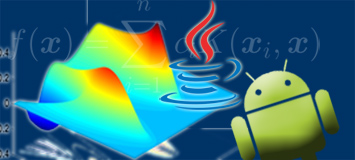 |
JaRMoS
1.1
Java Reduced Model Simulations
|
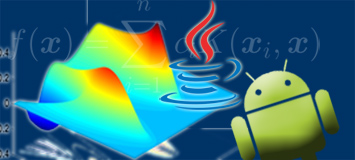 |
JaRMoS
1.1
Java Reduced Model Simulations
|
If you downloaded precomplied binaries, follow the instructions below.
As already mentioned in Direct file download, the easiest is to directly use this link from within your mobile device' browser.
In order to manually install jarmosapp on your mobile device, you need to:
Another way is to use the android debug bridge (adb), which is contained in the Android SDK (see JaRMoSA)
The JaRMoS PC binaries come as a .zip file containing the main .jar package and all required libraries in the folder lib/. Extract the archive to a location of your choice and run the jar-File by e.g. double click.
From command line, enter the folder using a terminal or cmd (Windows) and run
in order to start JaRMoSPC using the specified model folder.
Note that Java needs to be available on your PATH. If you omit the <model_folder> argument, a default directory selection dialog will prompt you to select a model directory (See JaRMoS model definitions).
Once you have compiled your component, you can follow the instructions Using binaries.
In order to build JaRMoS App yourself, you need
If you dont want to use Eclipse, you will need Ant in order to build JaRMoS components.
After download of the sources, you can use the import feature of Eclipse to create the projects within Eclipse. Once all projects are imported, you need to configure the build path:
lib/ folders of the projects, and JUnit can be found in the JaRMoS root directory under lib/. Jar files can also be referenced over different projects. Properties -> Java Build Path -> Order and Export) have to be ticked for all referenced jar files. Otherwise the app will crash due to missing classes.Now you can connect your android device, make sure it works with adb via
and run the application e.g. via right-click on the JaRMoSA-project -> Run as -> Android Application.
Simply open a terminal/console/command with the ant binary available on the path, change into the JaRMoS root folder and type
If you dont specify a target and just call ant, everything will be built. The possible targets are
JaRMoSA/bin/ JaRMoSPC-<version>.jar and dependencies Ant will place all build outputs in a build folder at the JaRMoS root directory.
Once the build path is configured correctly (which should be done automatically as within-workspace references are included in the .classpath files), simply use the Eclipse built-in Run configurations and select Run as... -> Java Application on jarmos.pc.Main.